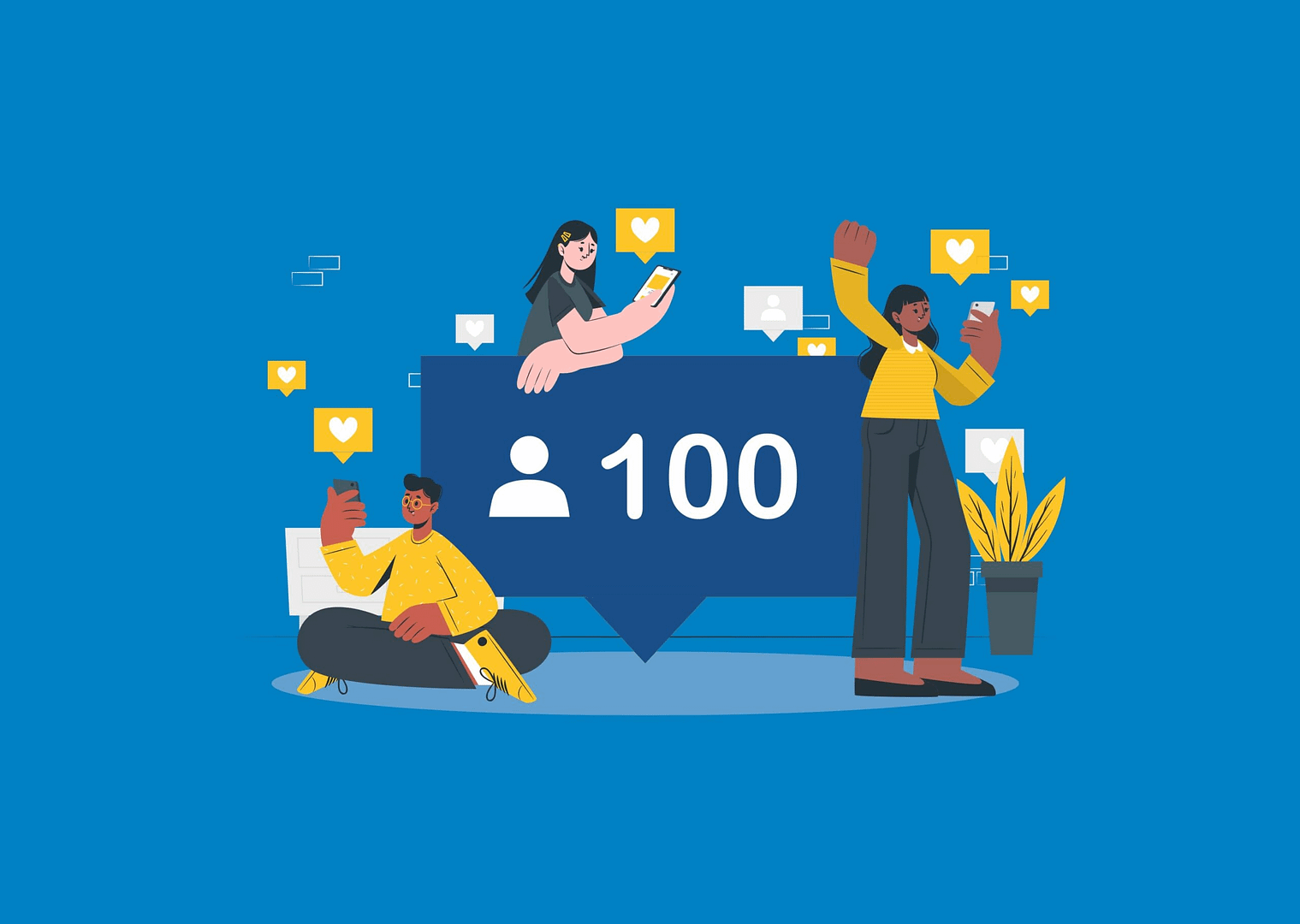LinkedIn has the unfortunate reputation of being a platform for annoying salespeople, stuffy CEOs and college students who are required to create a profile to appear as thorough professionals. “LinkedIn is the new Facebook,” they say.
Guess what? That is not true. Despite users not spending nearly as much time as they do on Facebook, LinkedIn is considered to be an excellent platform for lead generation.
According to a HubSpot study, LinkedIn marketing generated the highest visitor-to-lead conversion rate at 2.74%, almost 3X higher (.277%) than both Twitter (0.69%) and Facebook (0.77%).
Professional content such as corporate videos and blog posts receive 15X more impressions than job postings on this social media platform. Further, it makes up more than 50% of all social traffic to B2B websites and blogs.
No wonder, 78% of Fortune 500 companies are on the platform, attracting, engaging and converting relevant consumers – without having to tackle the noise that Twitter and Facebook have. That is why your accounting firm must also join the bandwagon.
There are umpteen ways in which you can build and grow your business using LinkedIn. However, as a business owner, the biggest challenge is you probably have only a limited amount of time you can devote to it every day.
Don’t fret! Here are the eight most effective LinkedIn marketing tips you can use to optimise your time on the platform and boost your business presence:
1. Claim your custom URL
Most prospective customers and clients will want to check out your LinkedIn presence online before meeting you. It is, therefore, essential that you claim a custom URL for your Company Page that includes the full brand name. This adds to your credibility as a business and also boosts your search engine rankings.
URLs help describe a webpage to search engines and potential visitors, which is why they should be well-structured and short, use hyphens to separate words, contain an essential keyword (if possible), and have lowercase letters.
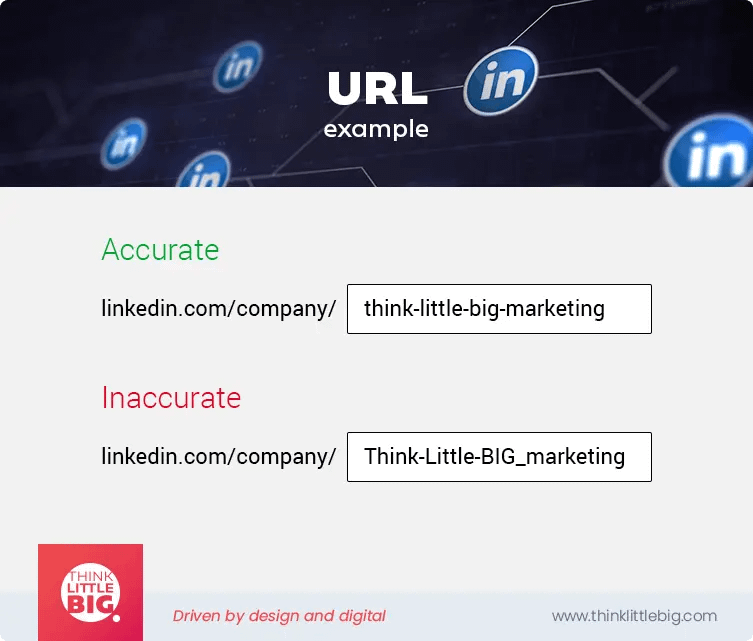
At TLBM, we use our complete company name, i.e., Think Little Big Marketing – as shown above.
2. Use sponsored updates
The Sponsored Updates feature lets you pay to promote your post on a user’s LinkedIn feed. You can customise who gets to see your posts based on demographics, company name, skills, schools and groups. This way, you get to target only those who will be most interested in your content without having to compete with the noise of irrelevant messages.
Moreover, sponsored updates let you promote well-crafted thought leadership pieces – such as a whitepaper – to the audience members who are most likely to download and read them. This can help boost leads, increase website traffic and ultimately translate to more sales for your business.
3. Use Boolean Search to find potential customers and vendors
Boolean search lets you refine search parameters to obtain the exact results you are looking for. You can do this by removing or adding specific elements from your search parameters.
For instance, if you are looking to reach out to experts on social media marketing for your accounting firm, search results would display profiles that contain the words’ social’, ‘media’ and ‘marketing’ even if they don’t occur together.
But by putting quotes around the phrase “social media marketing”, you can refine search results to only show profiles where that phrase is featured.
Another way to use this is to use the AND qualifier, such as “accounting” AND “sales” so that you only see profiles where both those terms are mentioned.
Leveraging Boolean search is a significant step towards building a more robust sales strategy; plus you get to connect with all relevant industry thought leaders without sifting through pages of search results on LinkedIn!
4. Create your own LinkedIn group
LinkedIn groups allow users to connect with other LinkedIn members who share similar interests. Creating your own group is a great LinkedIn marketing hack to get connected with people who are not necessarily in your own professional network, and also gives you a great starting point for building your email list.
The “Groups” option under the “Work” icon on your LinkedIn page allows you to set up a group within a few minutes. Be sure to have a specific purpose for your group and to connect only with people who would be interested in what you wish to discuss.
You should also monitor the kind of content being shared in the group and delete any irrelevant or spam content, if necessary.
5. Use hashtags on LinkedIn posts
Hashtags are not just for Instagram. They can be instrumental when it comes to searching for keyword-specific content on LinkedIn. Use hashtags judiciously on the posts you share so that you are searchable in the categories you want to be known for.
One of the best LinkedIn marketing practices is to add destination hashtags if your post or article is relevant to a specific place. For example, if you are a Surrey-based accountant, it might be worth adding #Surrey to your LinkedIn post.
Since LinkedIn is a professional platform that automatically suggests relevant hashtags while writing a caption, it is easy to get carried away. However, it is best not to overdo the hashtags. Four or five specific ones on LinkedIn work fine.
In addition, you should follow (and use) hashtags relevant to your business or industry. That way, posts with hashtags you leverage will show up on the LinkedIn feed of users belonging to your industry.
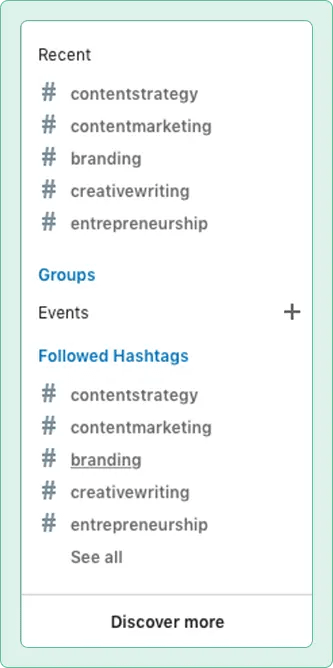
6. Give your employees a LinkedIn presence
Encourage all your employees to have complete LinkedIn profiles, including a high-quality profile photo, their company designation and a clear summary of what they do. It would help if you also encouraged them to post about your company and share updates published on your Company Page. This exercise is called employee amplification.
According to the Marketing Advisory Network, when employees share brand messages, the brand awareness reach is 561% more than when shared from the Company Page. This is not surprising as each employee has their own audience!
So to incentivise your employees’ LinkedIn activities, you can also host internal competitions and reward those who are most active on LinkedIn in a particular week or month.
7. Add LinkedIn profile badges of the leadership team to your website
To increase the number of people who view your Company Page, make sure your leadership team members create a LinkedIn badge for themselves, which can be added to your website and individual email signatures.
Under the “Edit Public Profile & URL” option on your LinkedIn page, you will see an option called “Public Profile Badge” that lets you choose from two formats (300 pixels and 250 pixels wide) and then copy and paste the code for your badge wherever you need to. It’s free and takes only a few minutes to set up.
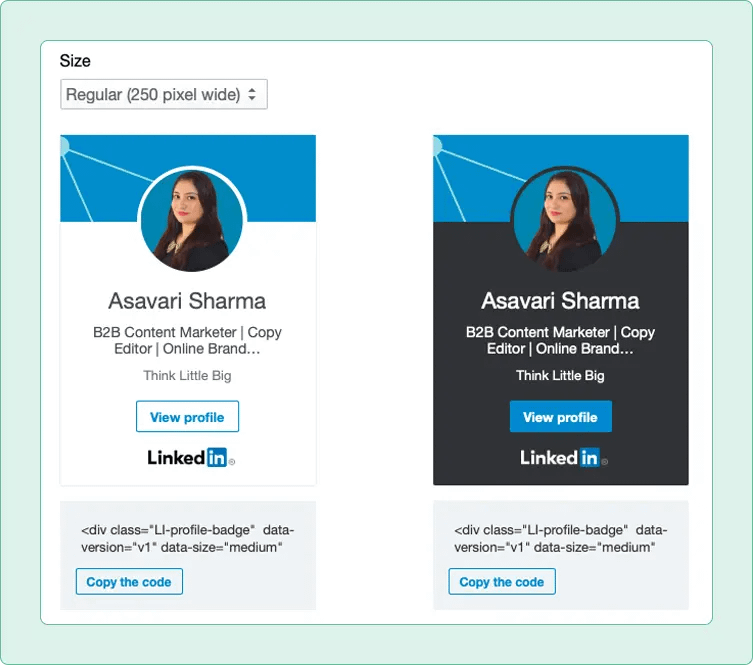
In a nutshell, if you invest a little bit of time, you can use LinkedIn to raise awareness about your business, land new clients, and discover industry vendors – all without spending a penny. If you don’t have time but still want to get things running on LinkedIn marketing, you can always rely on social media experts at TLBM.
We believe social media is an extension of your brand personality, and with a little support, it’s a useful tool for uncovering those leads. Schedule a call with us today!