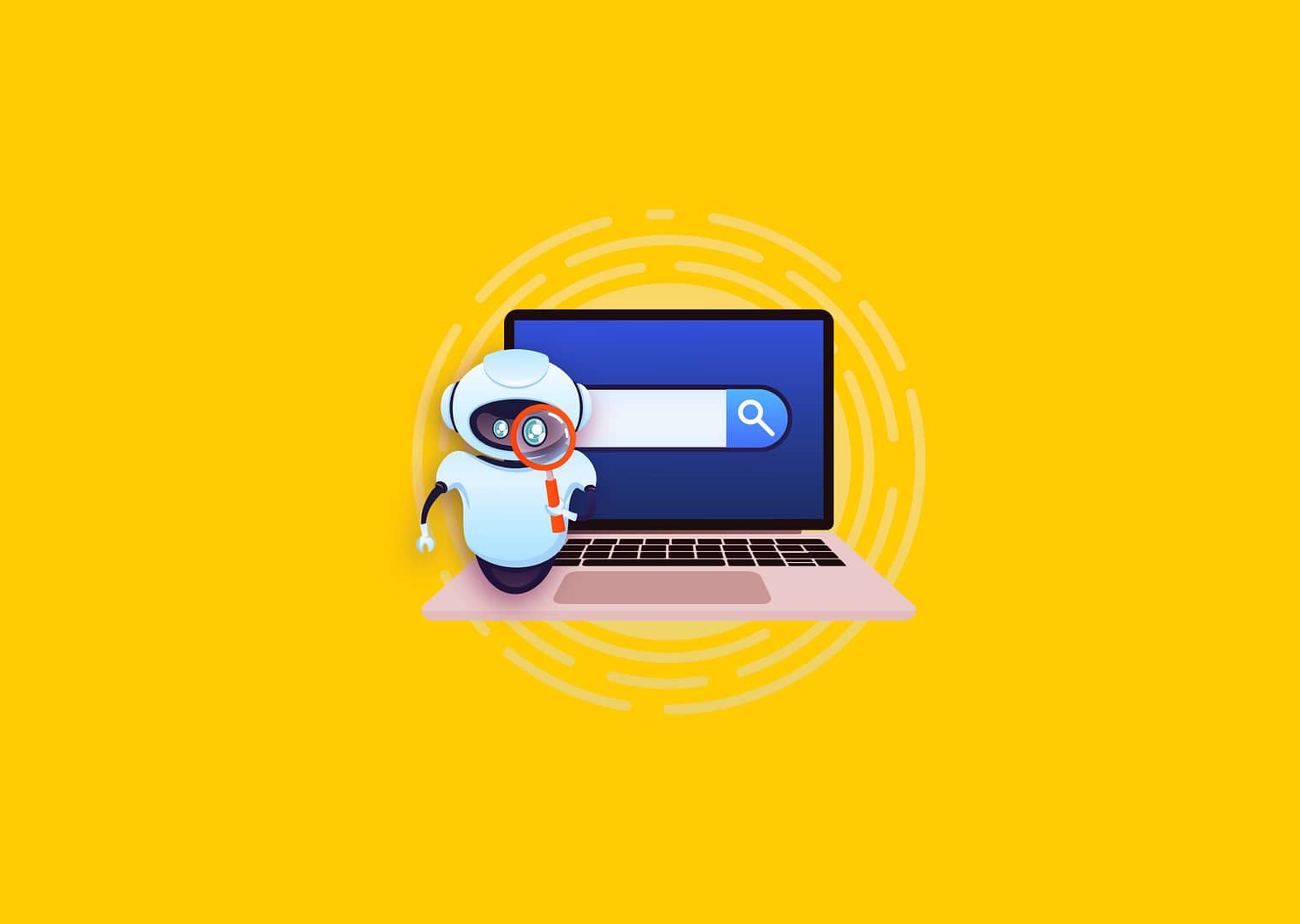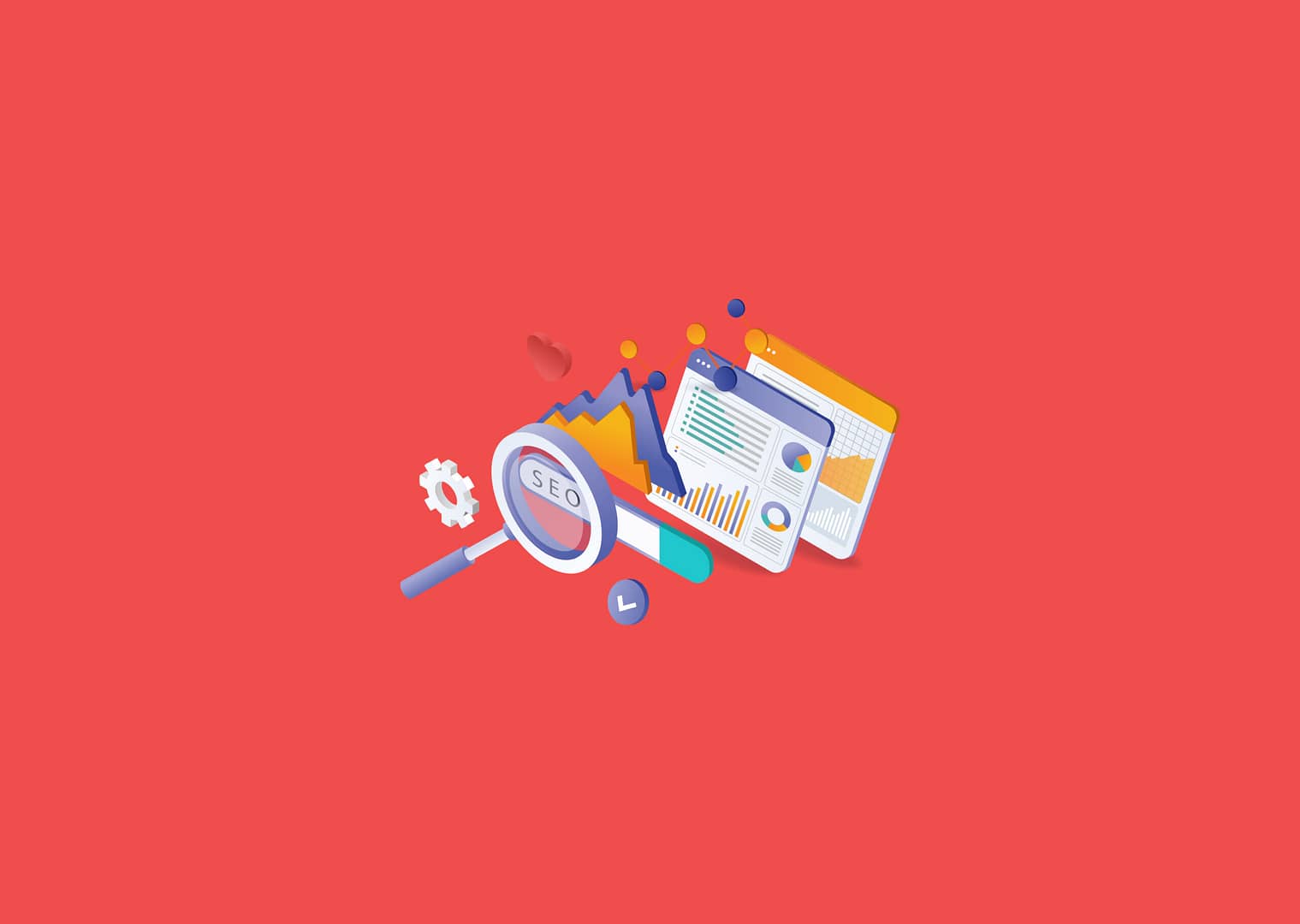SEO ranking can become a game-changer for your website. A user-friendly website brings traffic, which is crucial to rank at the top of the search engines. But, what makes a website design user-friendly? When we talk about this, there are various factors to count, such as high-quality content, keyword placement and responsive theme of your website.
You may have seen experts stressing over the entire layout of the website. The change in the theme of your website could be positive or negative, depending on the techniques you are using. When it is negative, the ranking of your website goes down which website owners cannot afford. When it is positive, it brings bigger traffic, more sales and revenue.
So, do you want to boost website traffic and improve your SEO ranking? Follow these steps:
1. Use a theme with SEO plugins
Make sure the plugins available are capable of tackling SEO- related problems. Do your research in this case so that you don’t have to perform the SEO tasks all over again. You should not face issues if your preferred theme can work with plugins that can solve your existing problems and ultimately improve your SEO ranking.
When it comes to purchasing plugins, you can invest in the ones that help improve SEO ranking. If the idea is out of your budget, you can always go for free plugins. However, you need to ensure that free plugins come with what was promised.
2. Use proper headings and tags
If your previous pages or webpages were filled with H2 tags, you should review them to improve your SEO ranking when changing the theme. That is because many themes on WordPress feature tags.
So, before making any major change, double-check that the new theme is as good as the previous one. Take note that moving on to the new theme does not make sense if it is not better than the older one. This way, you don’t have to worry about hyperlinks and optimisation.
3. Focus on website loading
Changing the theme of your website can impact its loading time as well. It either loads too fast or too slow. This step positively affects the flow of the traffic on your website and as well as your SEO ranking. Therefore, take note that search engines also observe the behaviour of customers on the website.
They use crawlers to find the time visitors are spending on your website. So, it is alarming for your SEO ranking if the website page takes more than three seconds to load. Hence, use Google PageSpeed Insights. This tool will give you an idea about how much time each page is taking to load. Your next step is to fix, make it user-friendly and boost SEO ranking.
4. Download URL structure
Begin with downloading the URL structure of your website. Making changes might affect URL structure, so backing it up is necessary to protect SEO ranking. Experts recommend using plugins to get URL structure smoothly.
5. Take proper site backup
Make sure you have made a backup plan for the content. There is always a risk of losing data or other information which does not sound like an ideal situation. Also, you cannot afford to lose the content that has helped you in earning a good SEO ranking of your website. A reliable backup will let you access those posts and help in maintaining the ranking as well.
6. Optimise all images
Did you know you can improve SEO ranking by optimising images on the new theme? You only need to use high-quality photos and ensure you have written proper alt-text copies and meta-tags. An optimised and high-resolution image will grab the user’s attention, which ultimately increases the traffic on the website.
James Warner is a pro in social media, SEO, and branding. He is also passionate about graphic design and blogging. James is now associated with a leading logo design company in New York, USA.
Disclaimer: The views and opinions expressed in this blog post are those of the author and do not necessarily reflect the official policy or position of Think Little Big Marketing.