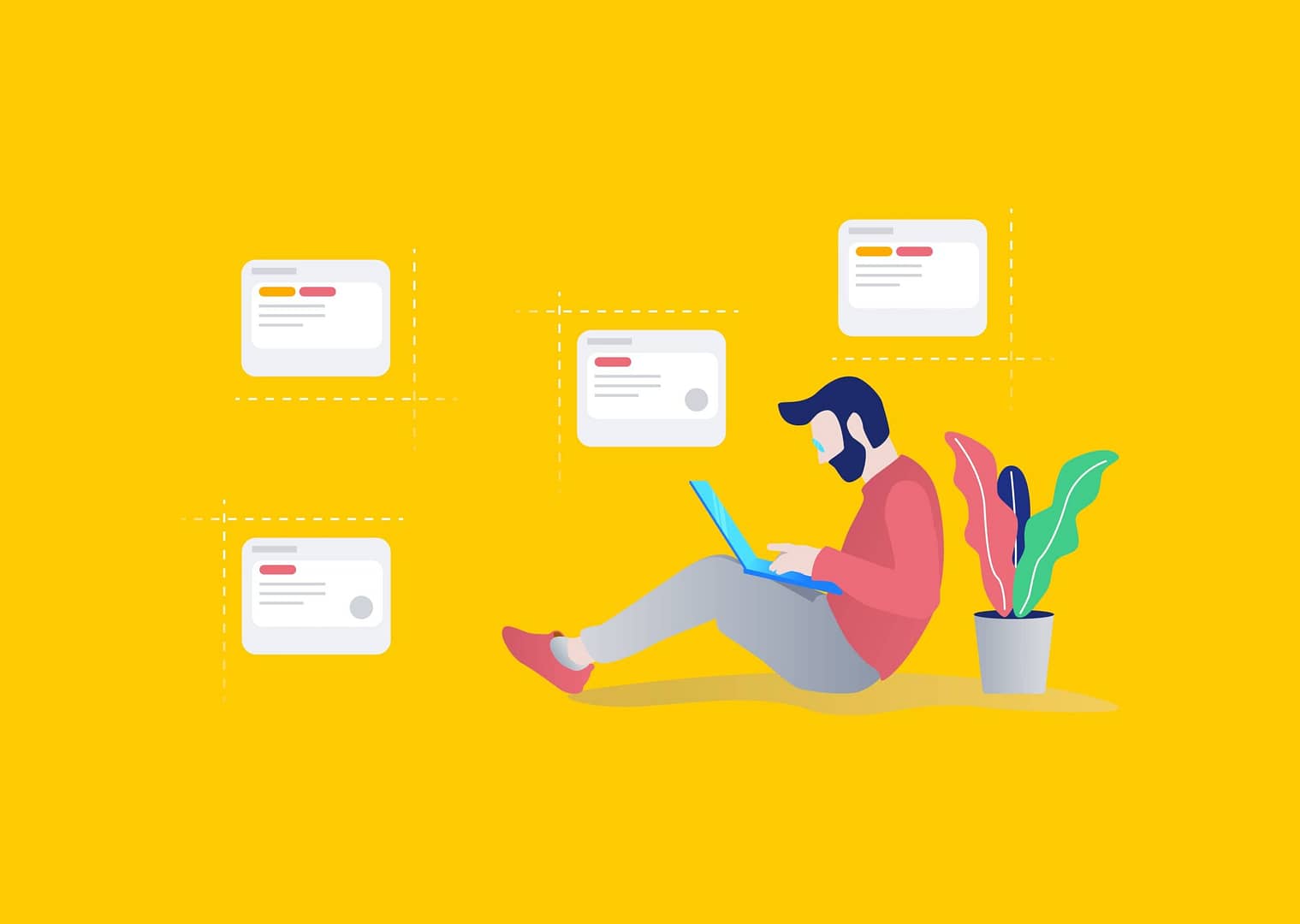Google Ads have revolutionised online advertising. You can deliver your ads to highly engaged audiences, optimise conversion value and overall ad spend. However, not all Google Ads campaigns are similarly effective.
An unsuccessful campaign will decrease your marketing ROI and will eat up your crucial days. In this post, we highlight the seven best ways to make the most of your Google Ads campaigns. You can easily optimise if you leverage these strategies wisely:
1. Double-check your landing pages before running ads
This is an essential pre-launch step you should pay attention to. If your landing page is relevant and valuable, you will fetch a higher Quality Score than the other advertisers in your league, and users will more likely convert.
To ensure that your landing page is effective, tally your page features against a checklist before you run them. The following are the aspects that must appear in your checklist:
- If you are running different ads for different audiences, you should not have the same post-click landing page for all of them. Every type of audience requires a different post-click page.
- Whenever your potential customers click on your ad, they make a quick judgment on whether to spend their time and attention on your page by looking at a few things. Make sure you have these elements on your page: your logo is at the top of the page, the brand colours match your ad, a headline restating the same as your earlier ad, and the same media in your ad.
- The body copy of your landing page should not be dull and hard to read. It should be broken into short paragraphs and easily skimmable for the audience. The tone of the delivery should be positive and promising.
- Avoid in-content links or links to third-party resources. These work as distractions.
- Your content should be efficient in terms of readability and usability. Do not expect your readers to pinch and zoom your page to read it. Your images should adjust to device sizes, fonts should be comfortable to read, and buttons should be aptly sized for the visitor’s finger pad.
- Optimise your page for load speed as it significantly impacts the conversion rate your ad brings. There are several ways to improve the loading speed of your page. You should remove images that have big file sizes, remove the unnecessary JavaScript, and build your landing page with AMP, and so on.
- To improve your conversion rates, you can follow the path of A/B testing. It helps identify which of your page versions is performing the best. To get the best result possible, try out designs that are drastically different from each other. Moreover, multivariate testing can help you identify the optimal arrangement of elements on the page.
You can also choose to explore tools to personalise your ad copy better. For example, there are tools like Dynamic keyword insertion or tactics like message match that come in handy.
2. Choose the proper campaign type for your tasks
There are different campaign types, and you should select one based on your marketing goals, brand strategy, and how much time you are ready to invest.
- Search campaigns: These campaigns appear as text ads on search results, and they allow you to reach your audience while they’re searching on Google for the products and services you offer. These campaigns work best if you require them to boost your online sales and signups.
- Display campaigns: The display ads appear as image ads on websites. With their visually attractive call-to-action features, these ads prove effective in driving sales and increasing brand awareness. Also, Display campaigns expand the reach of your Search campaigns to other parts of the web.
- Video campaigns: These campaigns serve the purposes of boosting general awareness about your brand and driving conversions or getting people to shop on your website.
- Shopping campaigns: These appear as product listings and are ideal if you’re a retailer looking to sell your product inventory. They appear on search results and the Google Shopping tab.
- App campaigns: These campaigns utilise information from your app to automatically optimise ads across Search, Play, YouTube, Discover, and millions of other sites and apps.
- Local campaigns: Local campaigns assist you in bringing people to your stores and venues by optimising your ads across Search, Display, Google Maps, and YouTube.
- Smart campaigns: Often considered the most convenient way to get your ads up and running, these campaigns help you to get the most for your time and money. All you need to do is enter your business and create a few ads, and Google will find the best targeting for you.
You should choose the campaign type on the first stage of the campaign launch. This is one of the most responsible steps, so make sure that you’ve made the right choice.
3. Set up goals and conversion tracking
Setting up goals and conversion tracking is crucial to make the most of your Google Ads. It helps you determine whether a conversion resulted from a digital advertising campaign, a social media post, or a direct visit to your website.
In addition, it enables you to see how effectively your ad clicks lead to desired customer activity on your websites, such as purchases, signups, and form submissions.
You can set up the conversion action in your campaign and get a tag, a piece of a tracking code. All you need to do then is add the conversion tracking tag to your website. Conversion actions are available for various platforms, including your website, calls, apps, and so on.
You can track multiple conversion actions, such as newsletter signup and a lead form submission on your website – only by creating multiple conversion actions.
4. Choose the right targeting options
No matter how skillfully you have designed your ad, it won’t get you the desired result if you are not showing it to the right people at the right time.
There are several targeting options available for your Google Ads campaign. For instance, you can target your audience based on their demographics, affinity, or intent.
You can also do in-market targeting by targeting the audience looking forward to making a purchase or those who have previously made a purchase and could still be interested enough to interact with your ads.
Google’s targeting features also help you remarket by reaching out to users that have already interacted with your ads, website, or app so that they’ll see your ads more often.
Apart from audience targeting, Google also equips you with the provision of content targeting. You can target your ads based on topics. It helps you to target your ad to multiple pages about specific topics at once.
By placement targeting, you can reach out to websites on the Display Network that your customers visit. You can also try the content keywords targeting route, where you tailor a set of keywords to reach certain demographics or meet specific goals manually.
5. Monitor ad performance across audience segments
As an advertiser, your job does not end with making an exciting and attractive ad. You need to continuously monitor its performance so that you can make changes as and when required to make its performance optimal.
Google Ads help you see the performance of your ads across several parameters. For instance, the clickthrough rate (CTR) is an excellent indicator of your ad’s performance. A CTR below 1% implies that you need to modify and improve your ad.
To decide whether your advertising is effective, you should take into account Conversions, Cost per Conversion, Cost per Click (CPC), Quality Score, and other metrics as well.
To track them in real-time, you should take a look at Google’s dashboard or leverage third-party analytics platforms.
6. Be careful with automated Google’s recommendations
Be aware of what your implementation of the automated Google recommendation implies in reality. It is because machines do not understand your intention.
For instance, it doesn’t know the difference between someone looking for a Charger Car or a car charger for your phone. Therefore, switching to broad matches may not be a good idea compared to running the ads for ‘phrase’ or ‘exact match’ keywords.
The other example is that Google often recommends shifting from manual bidding to Smart Bidding. Therefore, if you are not tracking conversions and do not have ample data, it doesn’t make sense.
Machine learning algorithms are mostly unsuccessful without sufficient data. Besides, applying machine-generated bid strategy recommendations may not be a good idea for lower volume campaigns.
The key takeaway is that Google’s recommendations are helpful only when you exactly understand the effects.
7. Leverage PPC automation tools
Despite Google’s striving for maximum automation, there are lots of tasks you should perform manually while creating and optimising your campaigns. For example, keyword collecting, competitor analysis, reporting, in-depth PPC performance analysis are tasks that need time and experience.
However, you can always leverage PPC automation tools to save time and costs without compromising the efficiency of your ads.
There are platforms like PromoNavi that can help you increase your advertising ROI by creating more effective campaigns. Such tools make it easier for you to analyse the performance of your advertising and save time on daily routine tasks.
PPC marketing services for UK startups, SMEs and businesses
Running successful Google ads campaigns is a perfect blend of science and creativity. Make sure you have the right team and tools for the job, you can be assured your paid Google campaigns will generate the results you need.
Andrew is the Head of Content at PromoNavi, the marketing platform for marketers, PPC specialists, and agencies that enables advertisers to automate routine tasks and boost their PPC performance. Outside of work, Andrew is passionate about workout and nature photography.