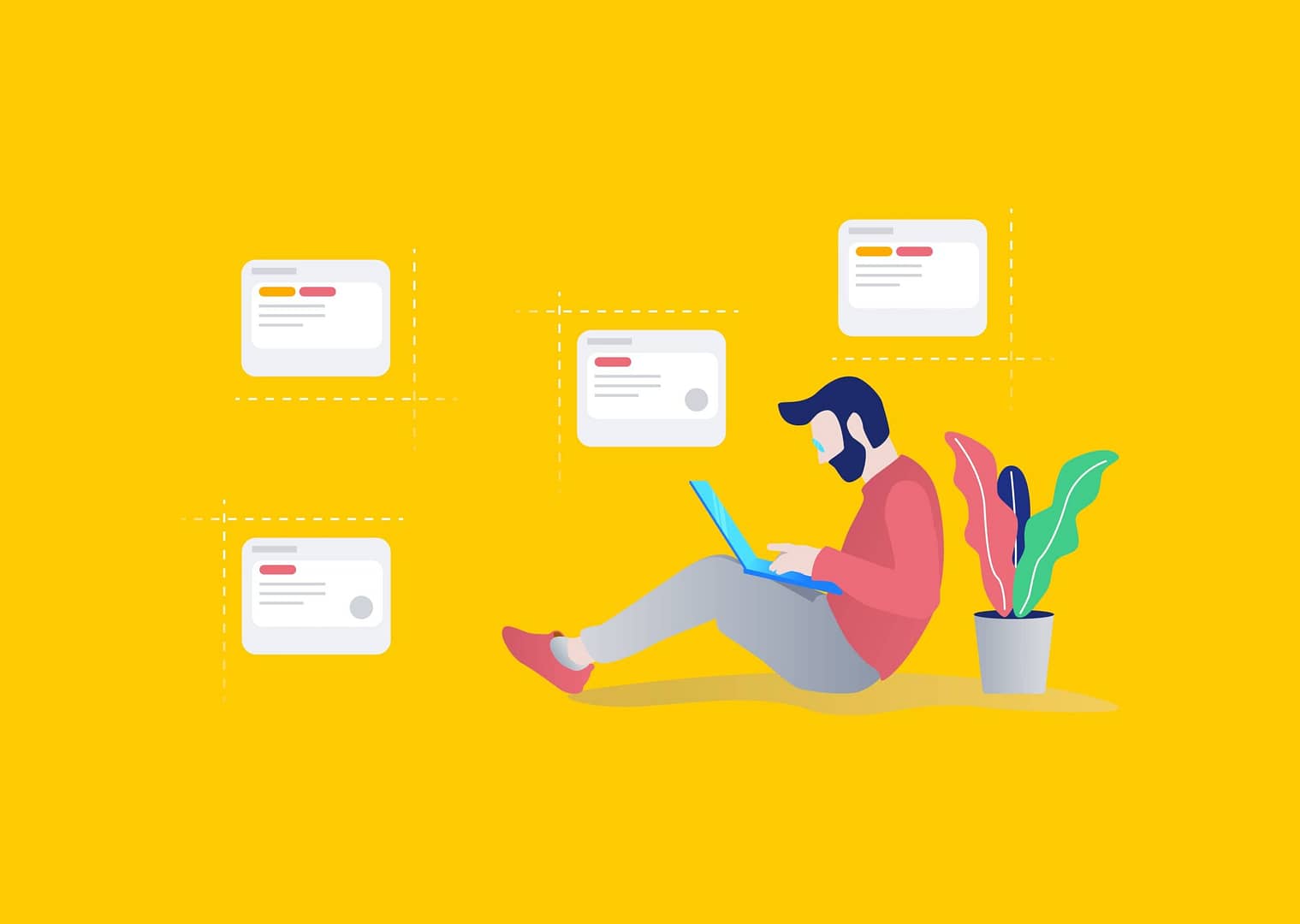When it comes to drafting a digital marketing strategy, business owners have several options to include in it. SEO remains a cost-effective and highly rewarding activity, as is social media marketing. Unfortunately, paid search often gets a bad rap as being too expensive, especially for small businesses.
However, when done correctly, you can get quick and lucrative returns from paid search instead of waiting for months for your organic SEO to improve. Here is a great guide to get you started on your very first paid search campaign:
1. Discuss ideas with your team
To ensure a successful paid search campaign, you first need to know what your target customers are searching for. Have a sit-down with your team and draw up an initial list of search terms for your products and services that you think apply to your customer base. Creating buyer personas is a helpful activity in this regard. You should include your brand keywords in this initial list too.
Example:
- Buy Nike shoes – Brand keyword
- Buy white shoes – Non-brand keyword
2. Validate your keywords
After building your seed list, you will need to validate that those are the keywords you should be targeting. Google Keyword Planner lets you check the search volume data, cost-per-click and competition data for each keyword, while also giving you keyword suggestions.
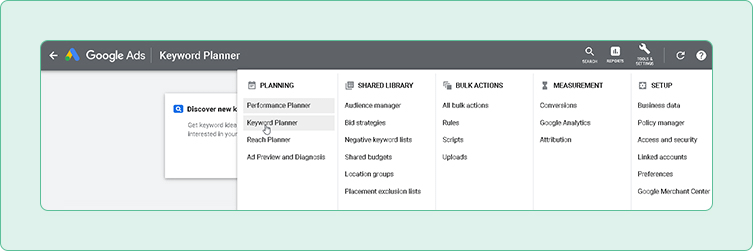
Go to Keyword Planner, select ‘Discover New Keywords’, set your target location and enter your keyword. Be sure to adjust the targeting location as you need it to be (local, national or global), and also to adjust the date to guarantee better ad performance.
When doing keyword research, take care not to scrap any keywords on your list just because they have a low search volume – Google could help suggest a more appropriate variation on them. Check out the screenshot as shared below:
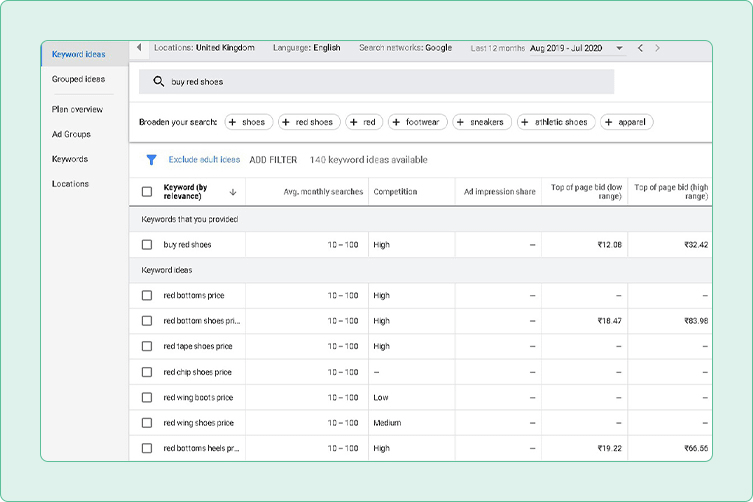
3. Watch for keyword match types
Keyword match types inform Google which search queries you would like your ads to appear for. If you want to target a keyword precisely the way you typed it, you should be using ‘exact match’. If you are going to target a specific keyword as well as variations on it, select ‘phrase match’. And if you want to aim for even broader variations, use ‘broad match modifier’ or ‘broad match’.

Example:
Targeted keyword – White Nike shoes
‘Nike’ is the exact match of our targeted keyword.
‘Shoes’ is the broader term of our target keyword.
‘Nike shoes,’ which is a part of ‘white Nike shoes,’ is the ‘phrase match’ of our targeted keyword.
In the search query, ‘+Nike +shoes,’ you can add any phrase before ‘Nike’ and add any phrase after ‘shoes.’
For example, ‘white Nike shoes online’ is the broader modifier match of your targeted keyword.
Please note: All the Google special characters (+, “” and [ ]) mentioned in the table for ‘Search queries’ are used while adding keywords to your Google ad campaign.
+ symbol for Broad match modifier
“” symbol for Phrase match
[] symbol for Exact match
4. Use negative keywords in your PPC campaign
Even if certain keywords seem attractive based on cost-per-click and search volume, they may not be ideal for your paid search campaign. They could lead to ad impressions without clicks, or clicks that result in instant bounces – both of which will hamper your ad’s quality score, which in turn will hurt your ad placement and push up the cost-per-click.
To avoid this, be sure to flag any such potentially negative keywords so that your ad does not show up if people search for those keywords.
Example:
- Targeted keyword – White Nike shoes
- In case of the search query, ‘used white Nike shoes,’ ‘used’ is the negative term in your targeted keyword.
5. Break down keywords in targeted ad groups
Don’t have just one ad group for all your ads. Instead, break them down into as many ad groups as possible with their keywords, so that you can customise your ads to target the keywords for each group. This will help boost your quality score, ad rank and your click-through rate, all of which are essential metrics to reduce the cost-per-click you need to pay for each ad position.
6. Prepare a list of targeted keywords
Targeted keywords are highly specific keywords that buyers with a high search intent are likely to search for. You should design your paid search campaign around targeted keywords as much as possible, as they are far likelier to bring in high-quality traffic than broad-based keywords where the competition is enormous and where buyer intent is much more ambiguous.
7. Finalise your budget and plan accordingly
When choosing which keywords to work with, you should also have an idea of how much they will cost. The average cost-per-click varies across different industries, but you should decide on a maximum amount you are willing to spend to avoid racking up large advertisement bills.
You can calculate this maximum amount based on your conversion rates, how much profit each conversion brings in and your estimated advertising profit margins.
8. Write a compelling ad copy
Once you have finalised your keywords, it is time to work on engaging ad copy. Your ads should aim to speak directly to your target audience and highlight concrete value to them – all within the character limit.
Your ad title, body copy, and display URL should all be compelling enough to get your target audience to click immediately. At the same time, your copy needs to be believable and not make unrealistic promises.
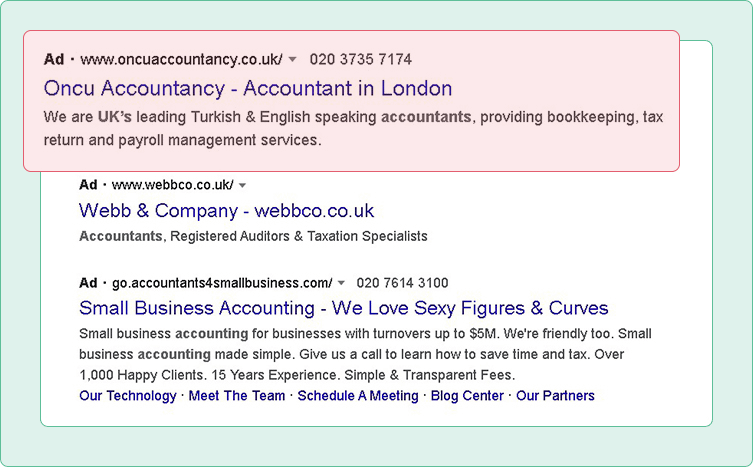
Once you have finalised your keywords, it is time to work on engaging ad copy. Your ads should aim to speak directly to your target audience and highlight concrete value to them – all within the character limit.
Your ad title, body copy, and display URL should all be compelling enough to get your target audience to click immediately. At the same time, your copy needs to be believable and not make unrealistic promises.
9. Enhance your ads with ad extensions
While ad extensions don’t increase costs, they do boost the presence of your advertisement. They provide your target audience with additional information and give them more reasons to choose you. Ad extensions you can opt for include location extensions, app extensions, review extensions, structured snippet extensions and so on.
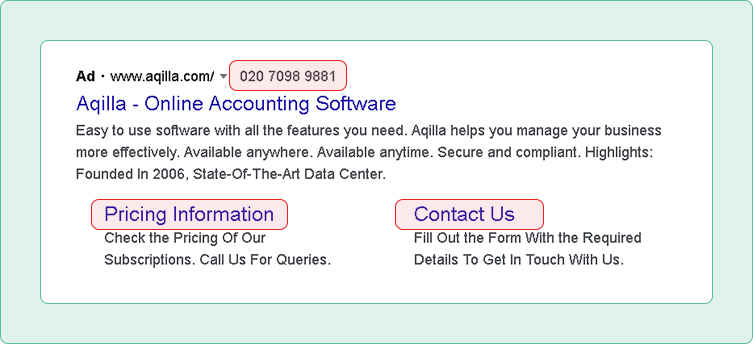
10. Create an effective landing page
It would help if you made sure that the traffic you generate through your ad gets redirected to the webpage most relevant to what they are looking for. The better your ad landing page, the better your ad quality score and the lower your cost-per-click.
Be sure to craft your landing page, keeping your target keywords in mind, and write targeted product descriptions that illustrate value to your target customers. You should also supplement your copy with eye-catching visuals wherever relevant.
Besides, make sure your landing page loads quickly across multiple browsers and devices – even a second’s delay could decrease your conversions by 7%, which leads to more wasted clicks and a higher customer acquisition cost.
11. Keep testing your landing page
Often, even minor elements of your landing page can have a significant impact on the number of conversions you get. A/B-test different aspects of your landing page, including the size and font of your text, the background colour, the position of the call-to-action button, the call-to-action itself, any images or videos you may be using and so on.
12. Monitor your performance by time and day
To have optimally targeted ads for your campaign, analyse how they are performing on a daily and hourly basis and even by the minute. Your ads are unlikely to be generating the same number of clicks all the time, so monitor their performance carefully so that you know when to pause your ads and for how long, or when to reduce your bids.
13. Invest in remarketing
Remarketing involves showcasing ads to those people who have already visited your site. The aim is to up the online experience by ensuring the person sees more personalised ads that are more relevant and timely online experience.
Plan to embed a remarketing code on your website from the start and to roll out a remarketing campaign with relevant ads in the initial weeks of your paid search campaign.
14. Leverage Google Analytics
An excellent way to track your ad performance is via Google Analytics, even if you are new to paid search and analytics. It helps you understand how long visitors are staying on your website, which pages they are staying the longest on, which ads or other traffic sources are bringing in the most visitors and so on. Link your Google Analytics and your Google Ads account, and you are all set to run a paid search campaign.
Over to you
Preparing for your first paid search campaign is nerve-wracking, but it doesn’t have to be. With a little bit of planning, you can pay to play amongst your biggest competitors. Implement these tips mentioned above and keep modifying your search ad campaign for optimal results. And if you need a bit of help, we can conceptualise, design, and execute your paid ad campaigns – no worries. Just give us a ring on 07493 780434 or email us at contact@thinklittlebig.com.